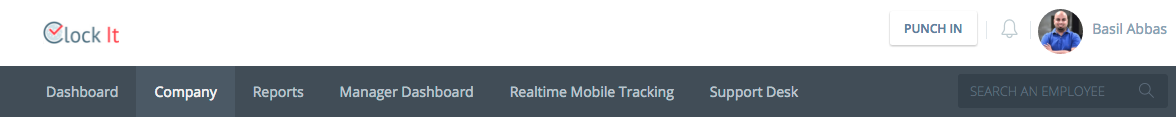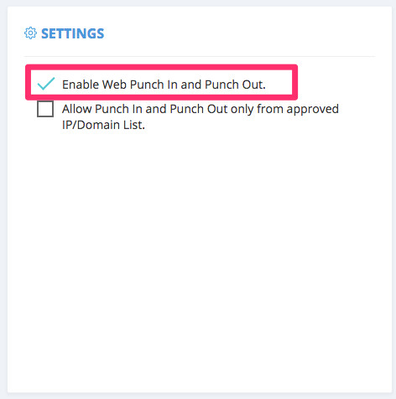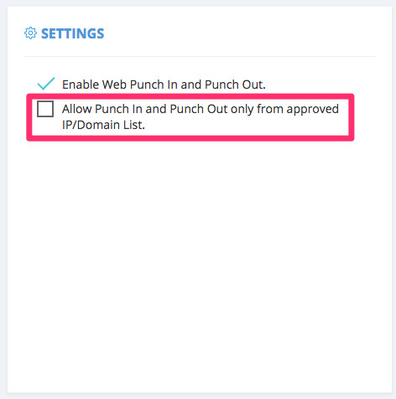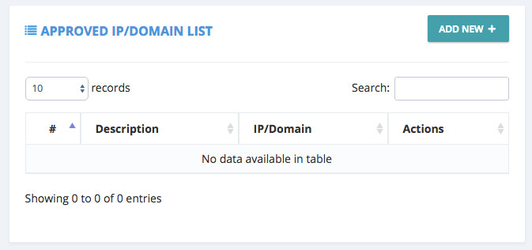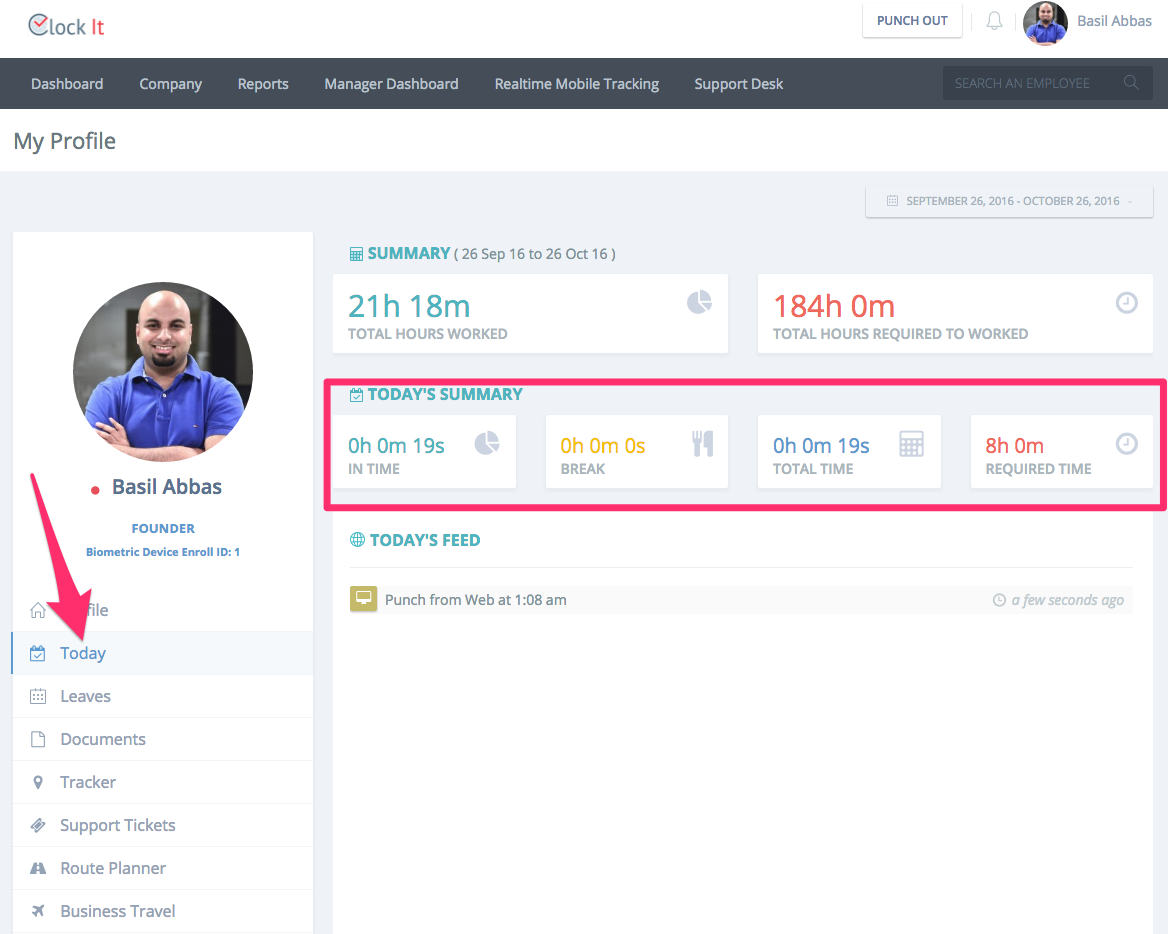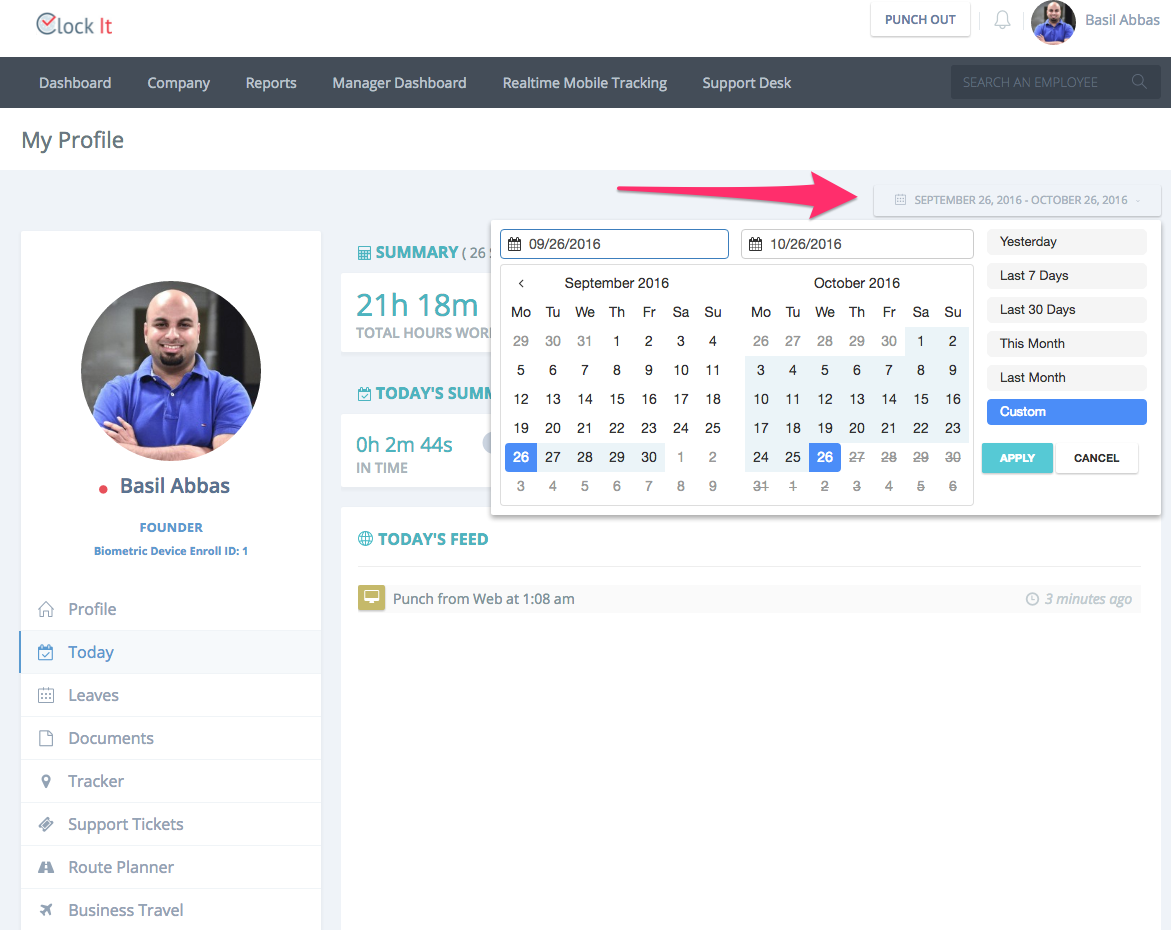Manage Web Punch
ClockIt allows users to clock time using the web punch feature. If enabled users can see the PUNCH In and PUNCH OUT button at the top of the ClockIt page in the header at all times.
You can also restrict where the user punches in from. This restriction is enabled by setting the domain or IP where the user is logging in from.
The IP restriction is site specific.
Web Punch
- To setup web punch goto Company > Manage Web Punch.
- Ensure that "Enable Web Punch In and Punch Out." is enabled from the settings.
- Once done you should be able to see the web punch button on the top of the screen.
- The PUNCH IN and PUNCH OUT button will only be shown to all users if you do not allow IP/Domain restriction.
- To enable this enable "Allow Punch In and Punch Out only from approved IP/Domain List."
- Specify the IPs and Domains that are permitted so that the punch button is visible by clicking the "ADD NEW" button.
- When user clicks on PUNCH IN his/her timer would automatically start under My Profile > Today View. The timer is real time and gives the user an idea how many hours they would need to clock in on any given day.
- Users can also use the calendar dropdown picker to see their past performance on time. On selecting the date range the summary view would get updated.