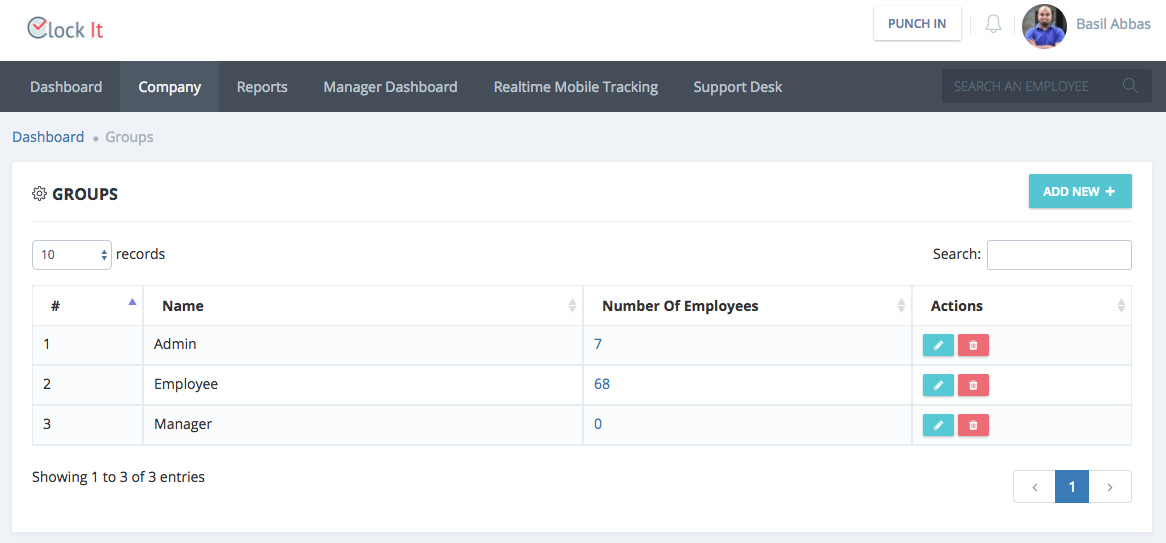Manage Groups
ClockIt helps to manage features availability to uses by using Groups. Each Group can have set permissions and employees always belong to a group.
Groups are not specific to any site but rather groups are global to your company. With groups you can decide which user has access to which feature once they login. Permissions are managed using Company > Manage Permissions after you create the group.
Some common examples of groups are
- HR Group
- Admin Group
- Employee Group
- Manager Group
To create a group please follow these steps.
- Goto Company > Manage groups. Note that if you belong to a group that does not have this permission set, you will not be able to see this option.
- Click on Add New to create a new group.
- Give you group a name and save.
- ClockIt will also tell you how many users currently belong to that group.
- You can Edit or Delete the group by clicking the buttons in the Actions column.