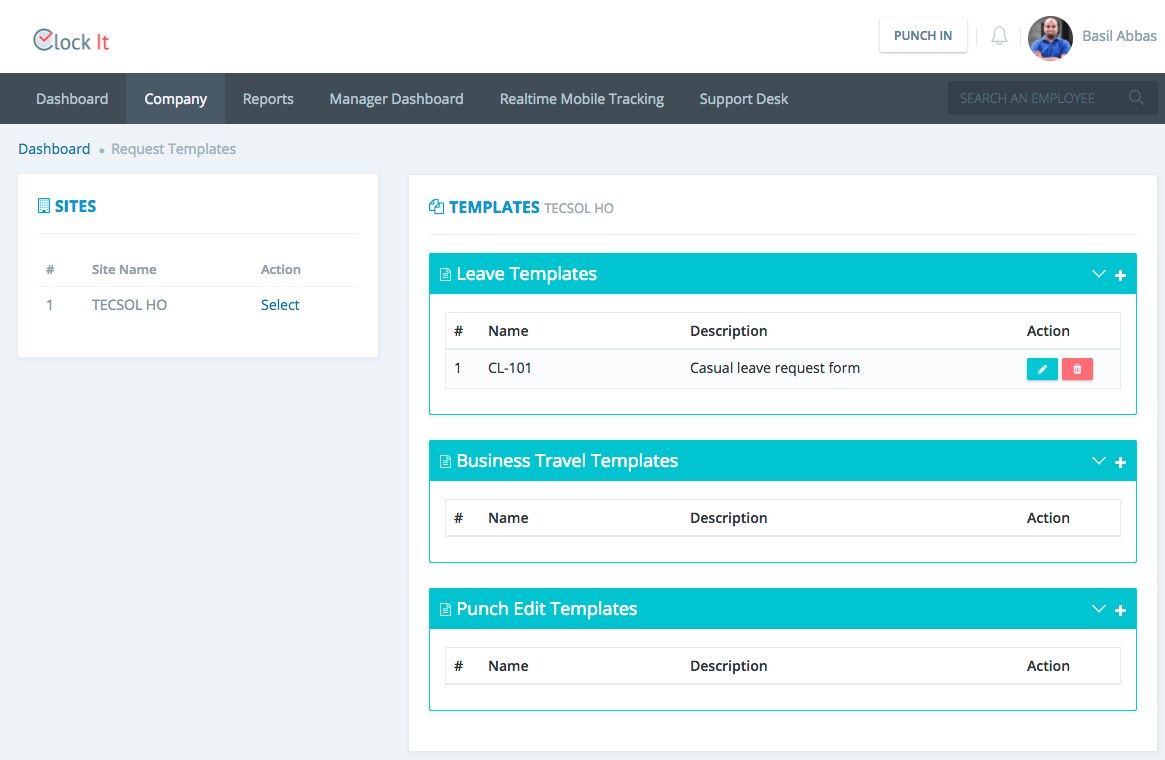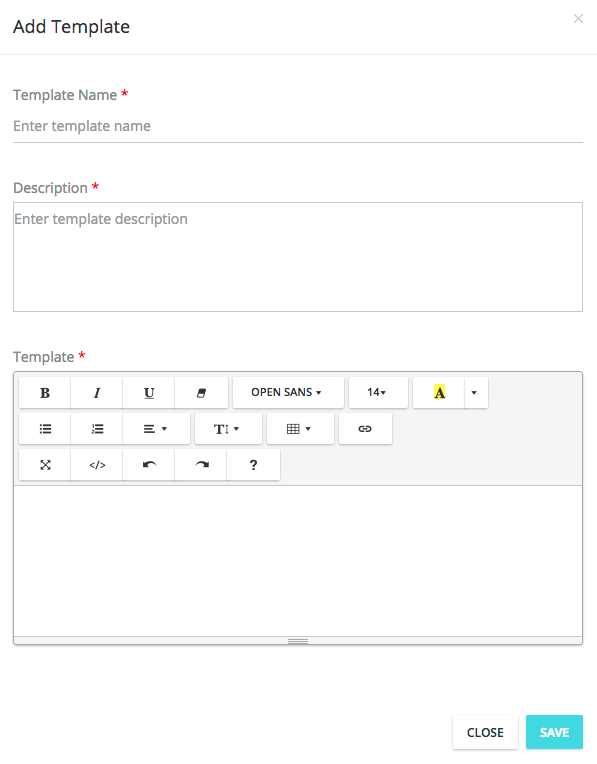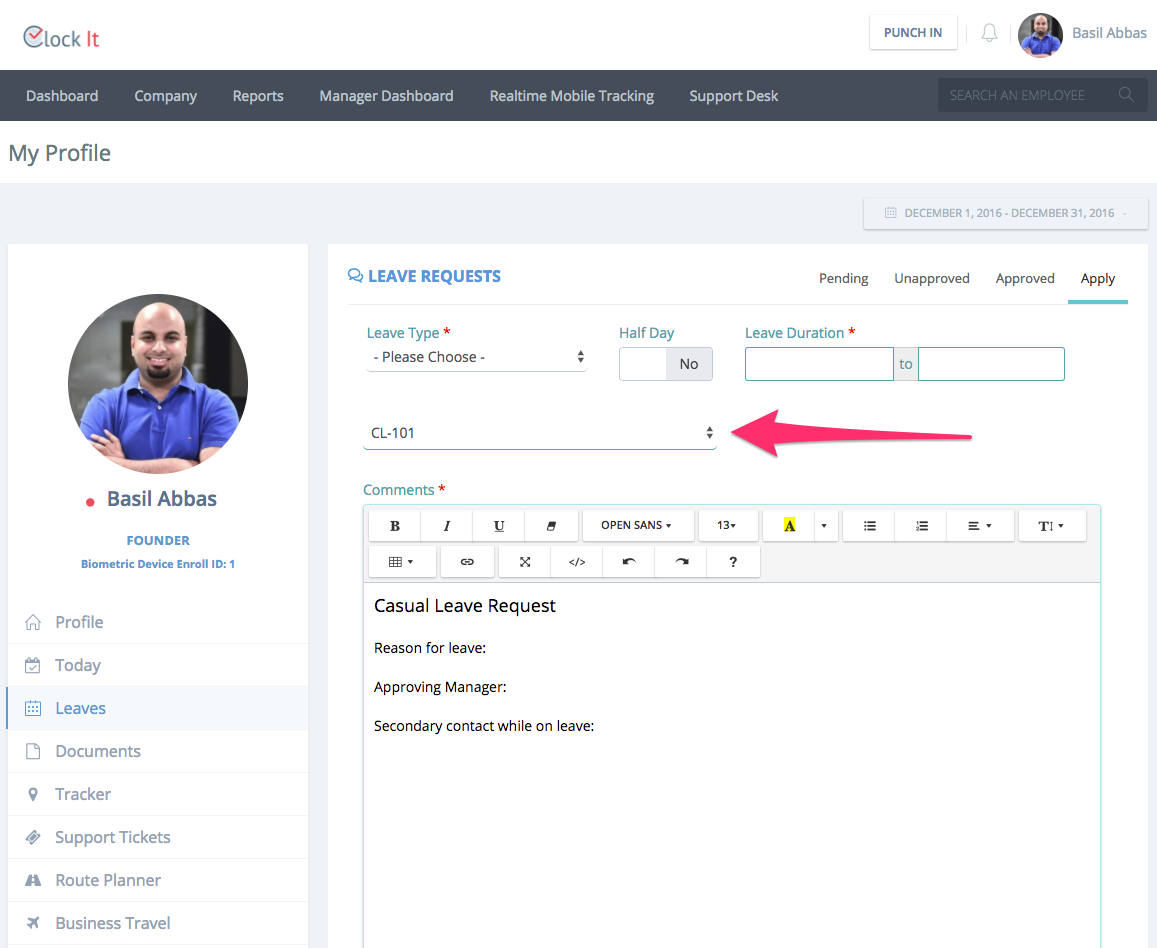Manage Request Templates
With request templates you can now create forms for leaves, business travel and correction requests.
With predefined forms you can ensure that all employees provide information in the exact same format. This will enable you to follow a clean process with all requests being well documented.
It is highly recommended that you name your forms with appropriate short names so that it becomes a jargon within your company. For example a casual leave form can be names CL-101.
To start with request templates goto Company > Manage Request Templates.
Note that this is managed with permissions you must have the permissions to manage request templates.
Request templates are based on sites and each site can have its own set of templates.
To create a template click on the + button on the top left of each template type.
All templates are created in our beautiful editor and you can put rick content into them to format your data.
Once the template is created it will be accessible under the respective views.
For example CL-101 will be available as a template under leaves apply.
Your formatted leave, business travel and correction request forms will also show up in emails, audits and the respective views as well.