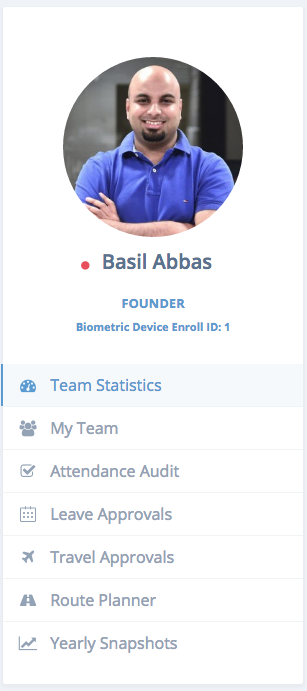Manager Dashboard
The manager dashboard is one place where a manager can see all information related to his team.
A user gets to see information about his team if he or she is the reporting person. This can be managed in Company > Manage Users.
The manager dashboard is designed in a way that all actions that need to be taken by the manager are present in the left menu.
Any pending actions will be highlighted with a numbered bubble with the count of the pending items.
Please read though the rest of the documentation where each function is explained in detail.