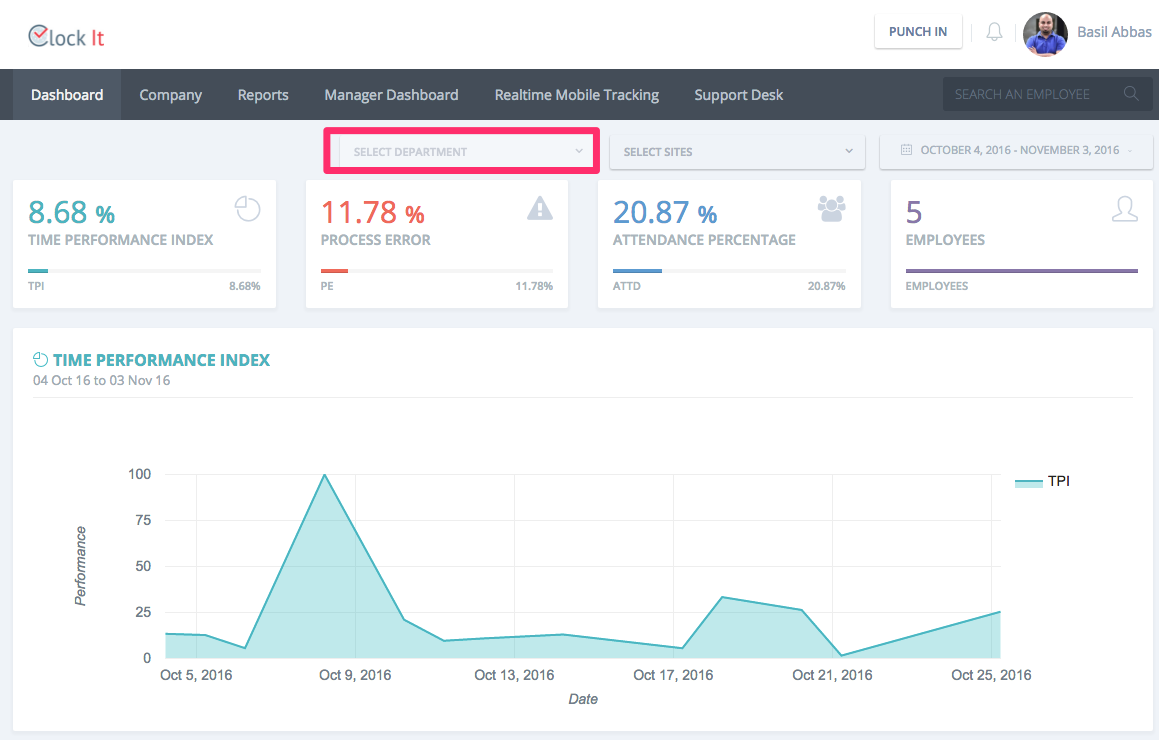Manage Departments
ClockIt allows you to create as may departments as possible and users can belong to departments.
Departments will help your filter users in the reports and the dashboards to draw more meaningful data where applicable.
If the department filter is available it will be shown the at the top of the page as shown in the image below.
- To create departments goto Company > Manage Departments and click on the site where you would like to add the department.
- Departments are site specific and belong to sites. If you have the same department in two locations, then you will need to create them separately.
- Click on Add New and give your department a name.
- Once the department is created you can assign users to that department from the employees edit page at Company > Manage Users.