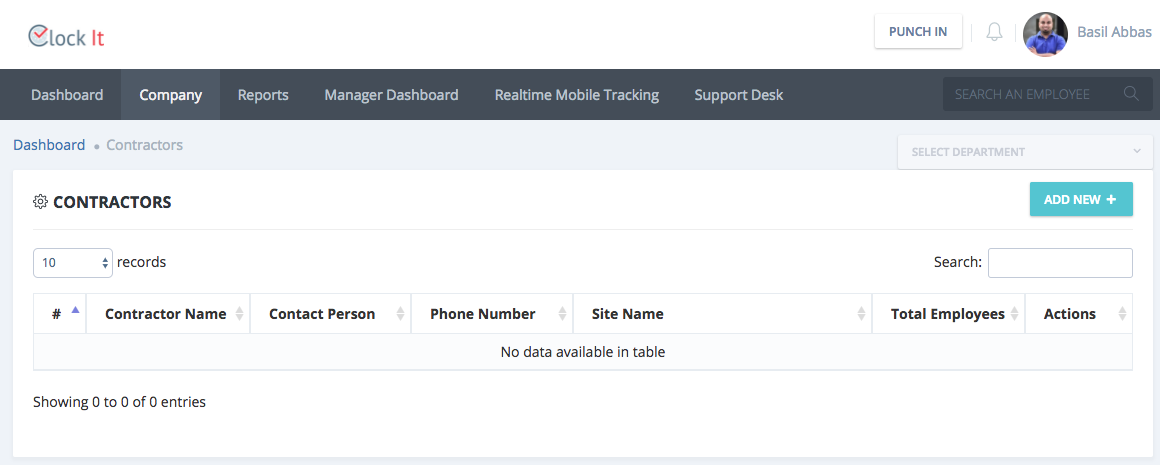Manage Contractors
ClockIt enables you to group employees or users as contractors. By grouping a user as a contractor you can check the attendance records specifically for contractors to process pay or for compliance.
Contractors are global and your ClockIt account can have as many contractors as possible.
To create contractors follow these steps.
- Goto Company > Manage Contractors.
- Click on Add New and fill up the basic details.
- Once done you can goto Company > Manage Users and edit employees.
- Under employee type you can select contractor and select the contractor form the list.