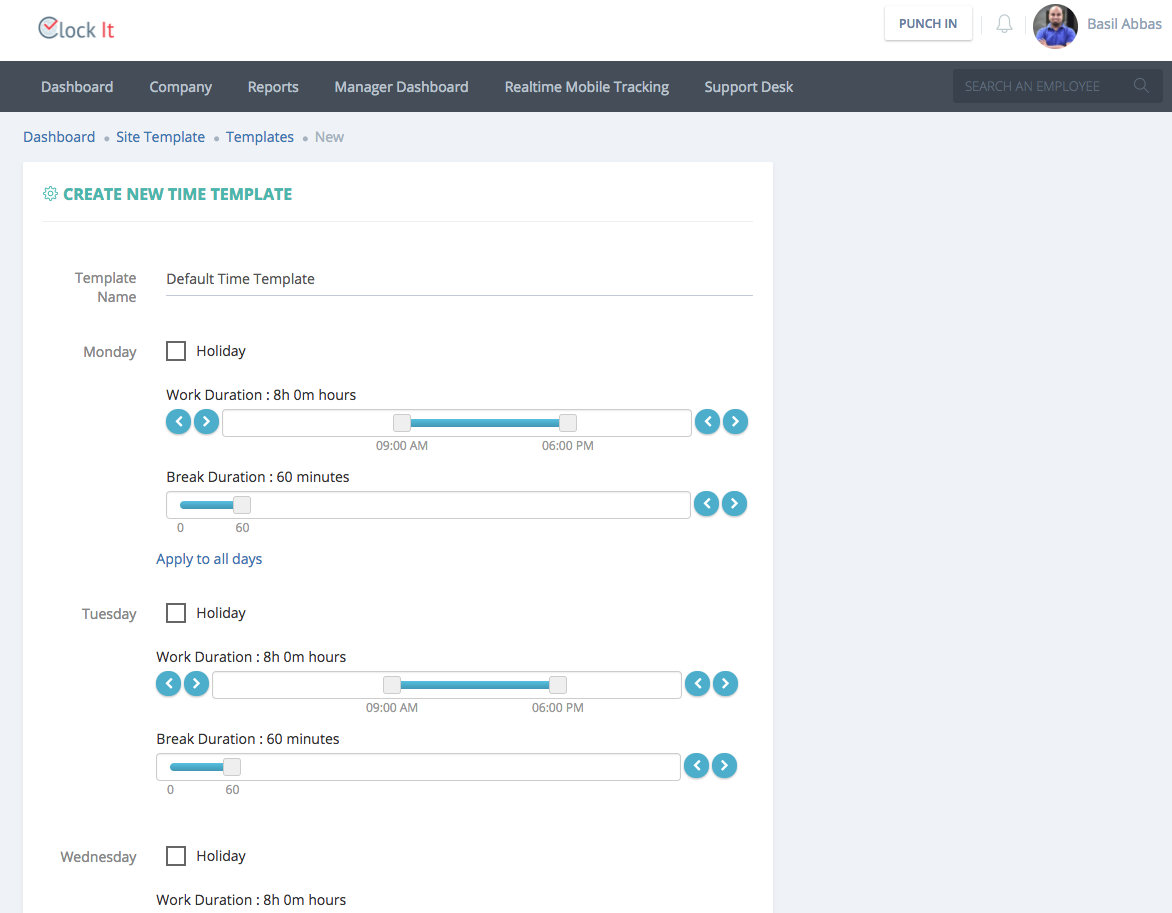Time Templates
Time templates is what defines the work duration of an employee. Time Performance Index (TPI) and Process Error (PE) are calculated based on these templets. Time templates are also popularly know as employee schedules.
Each site can have many time templates. This means that you have different time templates for different groups of people.
Once you click on Time Templates under Company, you will need to click on the site text to define the time templates for that site.
All templates for that site are going to be listed in the next page.
To get started with time templates.
- Click on New Templates.
- Give your template a name and then use the sliders to adjust the expected IN time and the expected OUT time for the employee.
- If you do not want to track the IN time and the OUT time, meaning that employees can come in and leave at any time as long as they full fill their minimum hours, please set the sliders such that the Work Duration is the expected hours that this employee must serve.
- Select the break duration that as per the company policy.
- You can select "Apply to all days" and ClockIt will replicate the settings for all the days.
- Use the checkbox to let ClockIt know which are your weekends.
- Once done save your settings by clicking on SUBMIT.
- You can assign a time template to an employee by clicking on edit under Company > Manage Users.
- Note that changing the time template for a user would reflect immediately for all past days also.