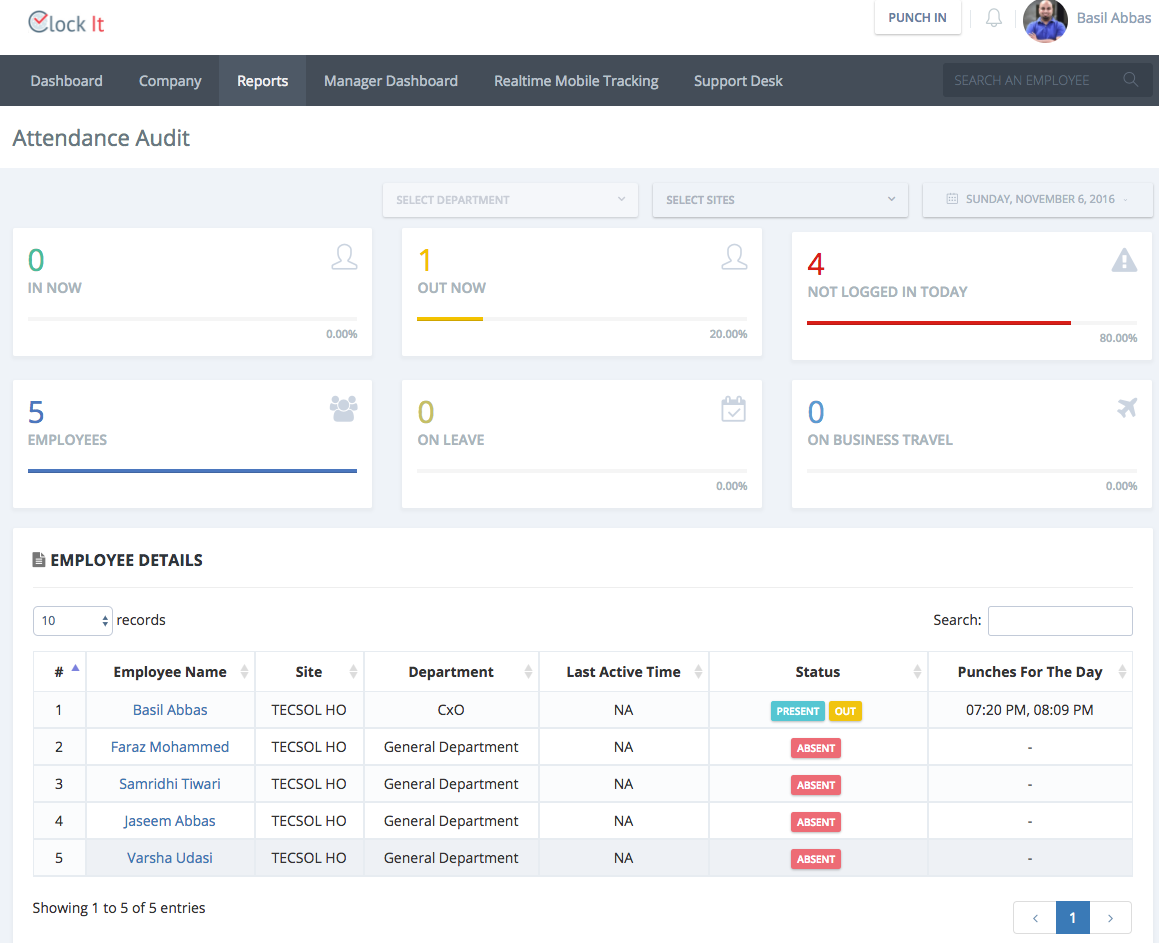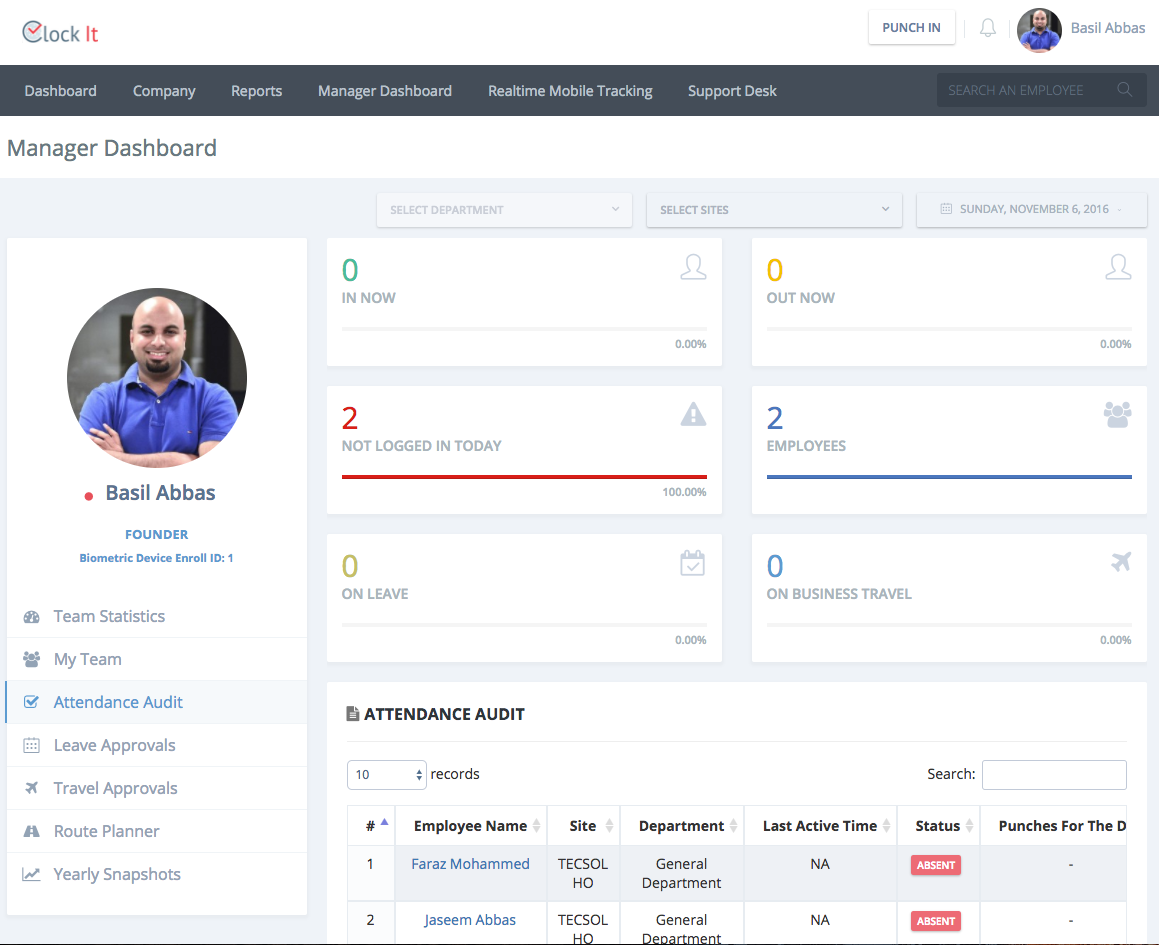Attendance Audit
The attendance audit is a report that tells your the attendance status for all your employees for any given day. Including today.
There are two parts to this report.
- Company wide report for the entire company.
- Manager Dashboard > Attendance Audit. Here the report is only for the reporting managers to see the status of their team.
In both cases the functionality remains the exact same.
Company Wide Report
You can access this report from Reports > Attendance Audit.
- Use the department, site and date filters to get the data for any given day.
- The boxes indicate the number and percentage of people that are IN, OUT, ABSENT, ON APPROVED LEAVE, ON APPROVED BUSINESS TRAVEL.
- The last column indicates the raw punches captured form the mobile device, biometric device or the web punch.
- Use the search box to search for specific people or departments.
- IN means that the person has clocked in.
- OUT means that the person has clocked out.
- The IN and OUT status is obtained as a result of the Alternate Punches Algorithm.
- PRESENT means that there is at least one punch of that person indicating that he is present for the day. This means that you can have PRESENT IN and PRESENT OUT as status.
- ABSENT indicates that there are no recorded punches for the person.
- LEAVE indicates that the person has an approved leave. Its worth nothing that the status would be ABSENT LEAVE incase the person is on leave. This also mans that you can have status like LEAVE IN meaning that the person has had an approved leave but has turned up to work. Similarly LEAVE OUT can also be a status.
- Business travel works exactly the same as leaves except for business travel.
Manager Dashboard - Attendance Audit.
The manager dashboard attendance audit works the exact same way except that reporting manager can see the audit only for their team. You can manage the reporting managers under Company > Manage Users.