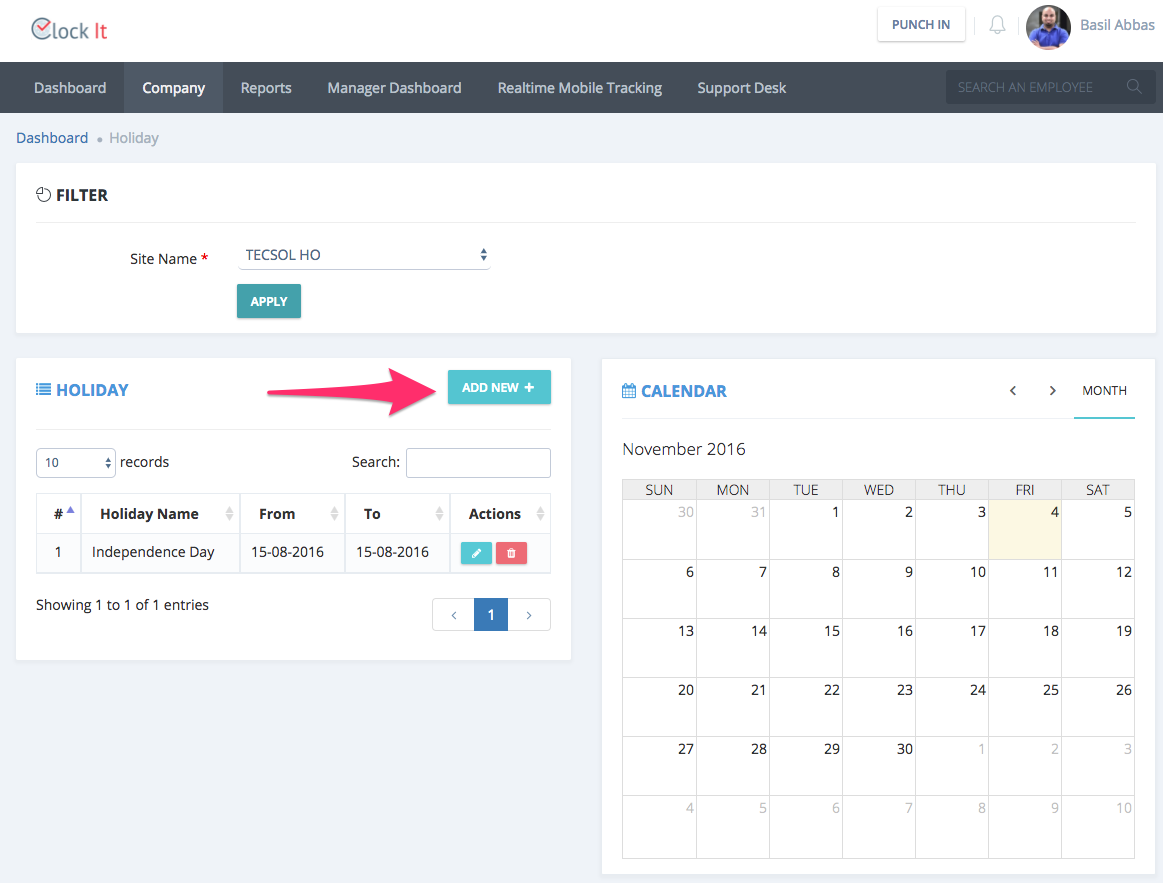With ClockIt you can manage Holidays.
Holidays are specific to a site and each site can have as many holidays as possible.
On a holiday all employee will get a 100% TPI.
Holidays are also marked in the leave calendar for the employees.
To create a holiday follow these steps.
- Goto Company > Holidays
- Select the site that you want to add the leaves to.
- Click on Add New and fill out the form.
- Holidays can be for a single day or for a range of days.
- Once done save and your leave is creaeted