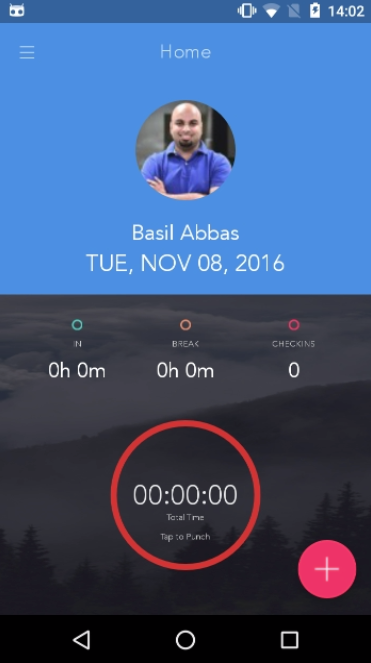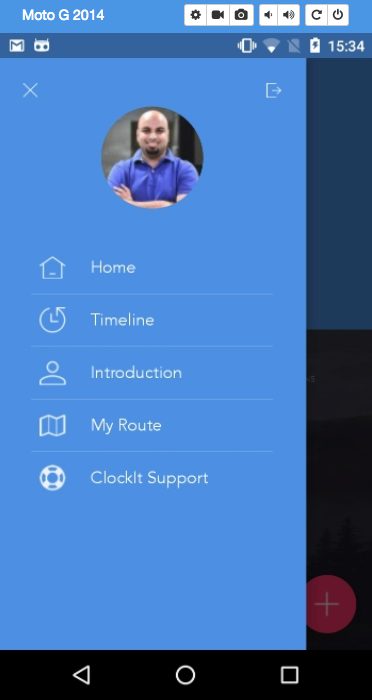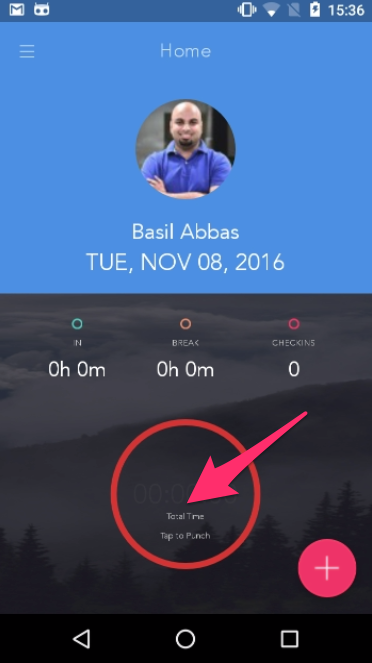Mobile Dashboard
After login your will be taken to the app dashboard.
You can click on the left top hamburger menu to see the rest of the option in the app. We will cover all of them in each section.
You have the option to log out from the top right icon.
You will need to tap on the circle to CLOCK IN. Once you do the timer will start and your location will start getting monitored along with your IN time. To know more about time calculations please read Alternate Punches Algorithm.
If you tap the circle again, you will be ClOCKED OUT and your location will no longer be tracked.
The + button takes you to the Check In screen.
ClockIt will sync data with the servers by considering the following.
- Network
- Battery
ClockIt uses the built in battery optimization standards by Google and Android. This means that if you have full battery and full network coverage, the data sync would be more frequent.
If no internet connection is available, then ClockIt would wait for a working wifi connection for the network to respond.