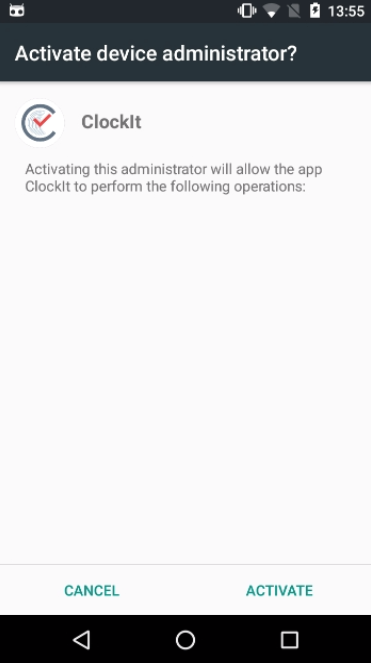Installation and Login
ClockIt will ask for admin permissions to
Select activate and continue to the login screen.
You will be guided to the walk though screens. Slide left and right to see these screens.
Click on Skip to continue to login.
Type in your registered email address and password and login into the app.
Remember that your email needs to be mobile enabled for you to login into the app.
Give ClockIt permissions to use the device's location.