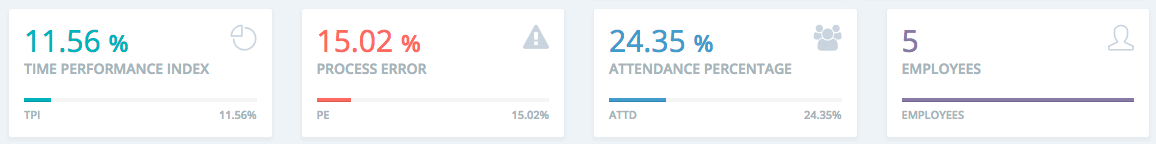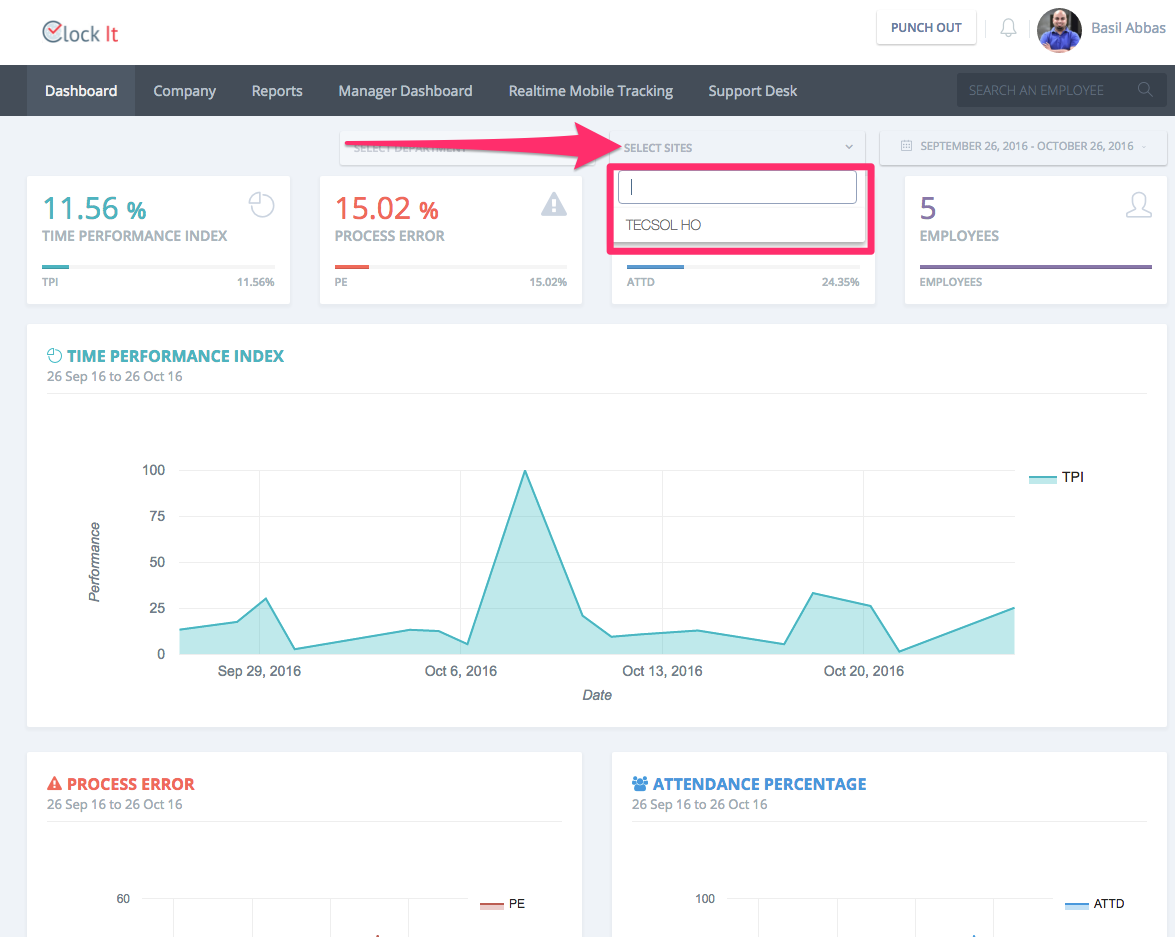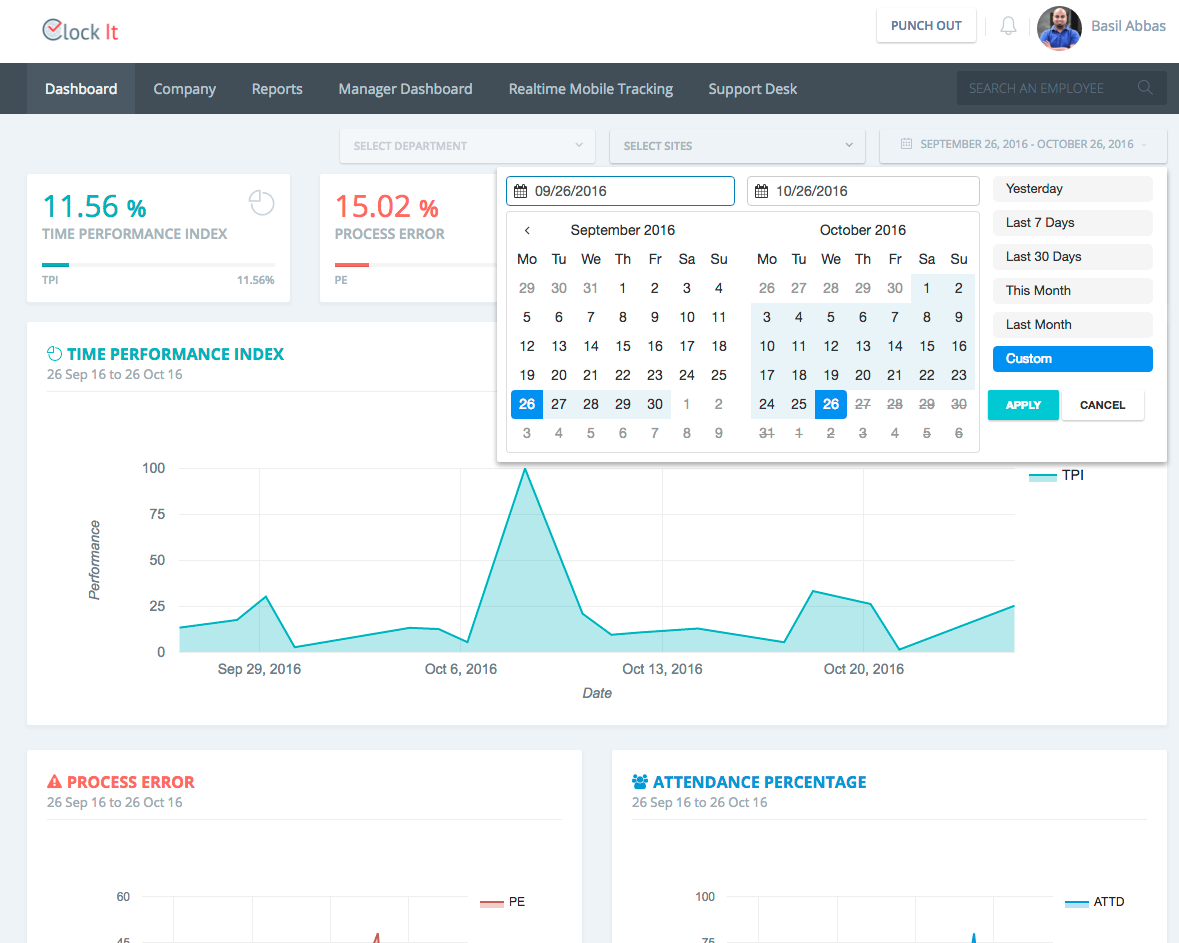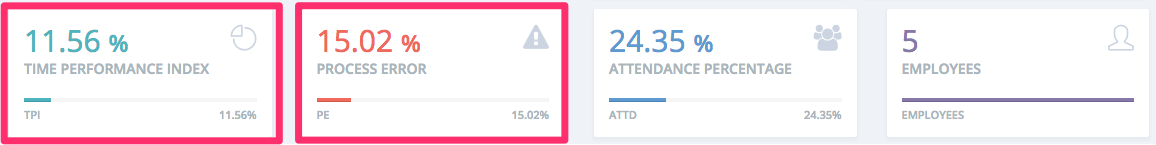- ClockIt allows you to manage multiple sites all in one central location.
- Adding a site is as simple as going to Company > Manage Sites and then clicking ADD NEW.
- Employees always belong to a site and this can be changed at any point of time if required.
- The main dashboard always loads data for all your sites combined.
- If you wish to know the performance of your company per site or sites you can filter the dashboard by using our site filter.
- You can also use the date range filter in combination with the site filter to fine tune your data.
- In addition to this you can also click on TPI and PE values to know which sites are performing well vs which are not. By clocking on the site you can further know which employees are performing well vs those who are not.
...