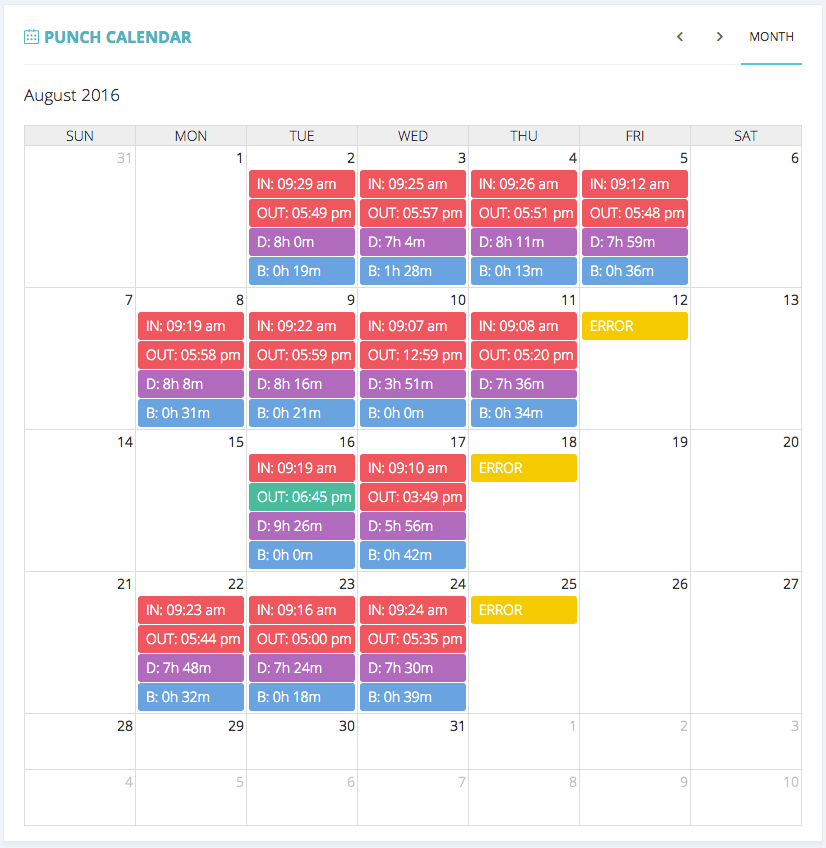...
Finally we have the punch calendar. Note that the punch calendar is the only feature on this page that does not follow the date filter. You can change the month by simply clicking on the arrows at the top right of the calendar. ClockIt will retain the punch records for as long as the user exists on the platform. To know more about how the calculation are done, please read out article on alternate punch algorithm here. Note that this calendar is colour coded so that you can easily read it.
To see more details on the punches for any given day, you can simply click on that calendar day to view the punches.
...