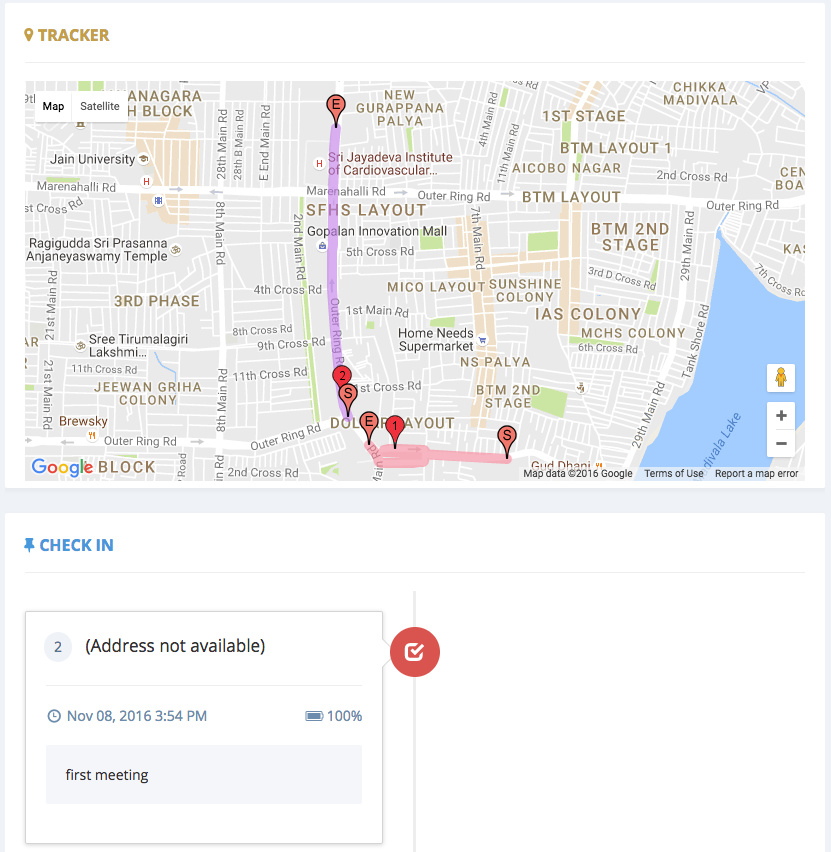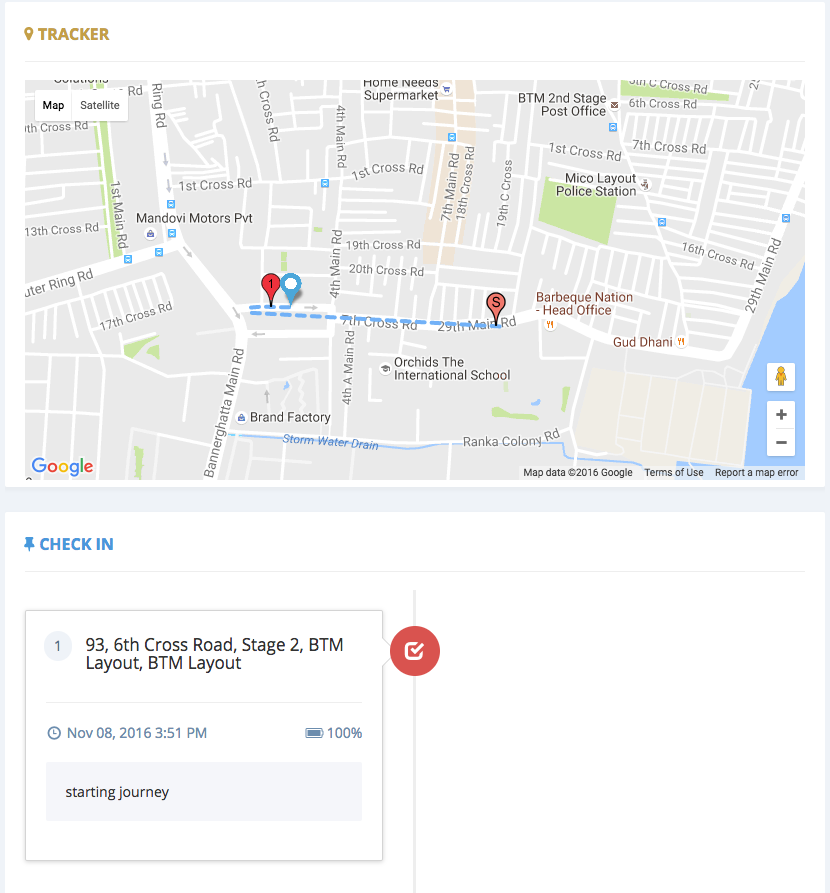Tracker
The tracker view is where you can see the realtime location of your employees. You can also the completed route and the current route in progress.
A completed route is a pair of in and out. Where as an in progress route is simply one that has an IN and does not yet have an OUT punch. Read our Alternate Punches Algorithm to know more about the way we calculate this.
A completed route will have a S pin indicating a start and an E pin indicated the end of the route. The travelled path will also be filled with a coloured line. Each completed path will be filled with a different colour.
An in progress route will be indicated with a dotted blue line with a start point S.
Checkins are indicated with numbered pins and the corresponding number will match with a checkin card at the bottom of the screen. Any uploaded images will be captured inside these cards.
Cards also contain the address, battery life, checkin date and time and description of the checkin.